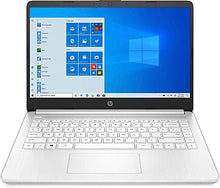Brand: HP
Color: Silver
Features:
- 【14" HD Touchscreen Display】10-finger multi-touch support, 1366 x 768 resolution boasts impressive color and clarity, Anti-Glare Energy-efficient LED screen.
- 【AMD Ryzen 3-3250U Processor】2.6 GHz base clock, up to 3.5 GHz max boost clock, 4 MB L3 cache, 2 cores, 4 threads. Enjoy performance that you can count on with AMD Ryzen 3 processors. Featuring signature architecture, they deliver speedy results for work and play.
- 【Upgraded Powerful Storage】16 GB DDR4 RAM, 512 GB SSD, with reliable performance, letting you stream, surf, and speed through tasks. Up to 9 hours battery life.
- 【AMD Radeon graphics】Get world-class performance with AMD Radeon graphics, designed to deliver breathtakingly lifelike visuals, new levels of immersion, and must-have features for the ultimate entertainment experience.
- 【Win 11 S mode】You may switch win 11 S mode to the regular win 11: Update Microsoft App Store to the latest version. Press "Start button" bottom left of the screen; Select "Settings" icon above "power" icon; Select Update & Security and Activation, then Go to Store; Select "Get" option under "Switch out of S mode"; Hit Install.
Binding: Personal Computers
model number: HP
Details: Specifications Processor : AMD Ryzen 3 3250U (2.6 GHz base clock, up to 3.5 GHz max boost clock, 4 MB L3 cache, 2 cores, 4 threads) Graphics : AMD Radeon Graphics Display : 14" diagonal, HD (1366 x 768), touch, micro-edge, BrightView, 220 nits, 45% NTSC Operating system : Windows 11 Home in S mode Memory : Upgraded to 16GB DDR4 SDRAM Hard Drive : Upgraded to 512GB SSD Optical Drive : No Connectivity : Realtek RTL8822CE 802.11a/b/g/n/ac (2x2) Wi-Fi and Bluetooth 5 combo Audio : Dual Speakers Built-in HD Webcam : HP True Vision 720p HD camera with integrated dual array digital microphones Media Drive : 1 multi-format SD media card reader Ports : 1 SuperSpeed USB Type C (5Gbps signaling rate) 2 SuperSpeed USB Type A (5Gbps signaling rate) 1 HDMI 1.4b 1 Mic/Headphone combo Battery :3-cell, 41 Wh Li-ion, 45 W Smart AC power adapter, Up to 9 hours and 15 minutes Color : Natural Silver Dimensions L x W x H (inches) : 12.76 x 8.86 x 0.71 in Weight : 3.24 lbs How to switch s mode to windows 111. On your PC running Windows 11 in S mode, open Settings > Update & Security > Activation.2. In the Switch to Windows 11 Home or Switch to Windows 11 Pro section, select Go to the Store. (If you also see an "Upgrade your edition of Windows" section, be careful not to click the "Go to the Store" link that appears there.)3. On the Switch out of S mode (or similar) page that appears in the Microsoft Store, select the Get button. After you see a confirmation message on the page, you'll be able to install apps from outside of the Microsoft Store.
EAN: 0196188948330
Package Dimensions: 17.7 x 12.0 x 2.6 inches